Just a quick update to let readers know that I did survive the update to my hard drive. The actual installation of the drive into my Mac Pro was just as easy as the seller advertised, a few minutes to install the drive itself.
What they didn’t mention was all the time spent before installation making sure I had the tools necessary to reboot the computer if something went wrong. Nor did they mention just how long it would take to install a new operating system over WIFI. At first, I thought the installation had failed when the screen remained black for a minute or two. After three tries, I finally just walked away to see what would happen, and the system started to install itself. Several hours later my computer was up and running, kind of.
I still had to transfer all the files over from the original hard drive, and that took another hour or two. At least this transfer was pretty straight forward, and I never doubted that it would work. As is always the case when you transfer files from an old computer to a new computer, some of the links are broken. I spent more time than I wanted to
Unfortunately, I could never get the Bootcamp partition of the drive to reinstall despite spending $35 for a program to do specifically that. Although it looked like all the files had transferred, Windows would never restart. Not sure if that is something Microsoft had built into the program to prevent moving a system over to another computer or if it is an Apple problem, but, despite several hours of work, I could never get it back up. In the
Thankfully, the computer seems a little faster and I have a lot more storage space for those pictures I haven’t been able to take because of the constant rain.
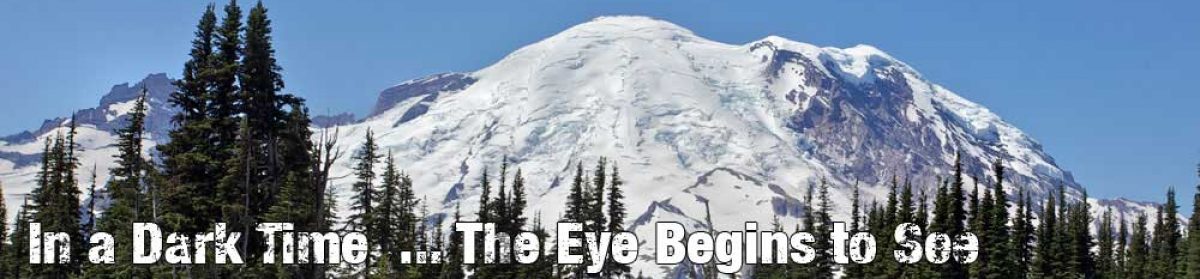
Sorting out things like this, I find, leaves one with a temporary glow of digital competence. I recently had to change the cmos battery in a very old PC I use offline.
I’d have that glow if my computer hadn’t suddenly shut down after going into “Panic” mode twice. Trying to figure out what causes Panic Mode on a Mac enters a whole different layer of “digital competence.” I performed disk aid on my drives and disconnected the one that came out of the Mac and, so far, fingers-crossed, there haven’t been any new crashes.
Now I’m wondering how long I should be using hard drives; I think my two main external drives are over five years old.