I loved the Black-necked Stilt photos I got at the Merced National Wildlife Refuge, but my favorite sequence came when a Red-tailed Hawk buzzed us, all the time serenading us with its hoarse, raspy screech. I’ve gotten a lot of shots of Red-Tailed Hawks sitting on branches or soaring far overhead, but I’ve never gotten shots quite like this before.
When I get a shot like this, I want to ensure it’s presented as well as possible. In the good old days when I began taking photographs you simply sent color photos to the lab and lived with what came back. Those days have been gone for quite a while now. I think I could safely say that I haven’t posted a picture straight out of the camera for several years now.
I have my Canon set to the “neutral” picture style when shooting jpg so that I have maximum control over the final picture. There are seven different styles you can choose from: Auto, Standard, Portrait, Landscape, Neutral, Faithful, and Monochrome. Or, I just shoot in Camera Raw format — which allows an even wider range of controls when editing.
When I switched to the new (and lighter) EOS R5 with a 600mm lens, I found it desirable to use noise reduction plugins on all my shots. After denoising photos, I usually use Auto in Lightroom as a starting point for adjusting their exposure. I’m sure Auto is a modern version of what determined the correct exposure on printed photos. I seldom accept that as a final point before transferring the photo to Photoshop. Not too long ago, you had to apply all adjustments to the whole picture, but with sophisticated AI masking, you can now select certain parts of the picture and adjust just that part of the picture.
That’s particularly useful when working on a shot of a bird flying. Getting the right exposure of the bird (the subject of the photo) often meant that the sky ended up looking nothing like it did when the picture was taken. Too often it was blown out, and I was left with a white background or a pale blue sky that lacked punch. There have always been ways of correcting those effects in Photoshop, but they were all time-consuming, and time is hard to come by even when you’re retired.
Artificial Intelligence has recently added infinitely more ways of quickly altering the sky. In Photoshop it’s simply called Sky Replacement; in On1 it’s called Sky Swap. It only takes two or three clicks and that dull, flat sky is replaced with any kind of sky you wish. In the past, I’ve pretty much limited myself to selecting a similar sky with a few clouds, lowering the opacity, and merging the two to recreate what I actually saw. The use of AI like this raises all kinds of questions.
I have to admit to having a prejudice against oversaturating colors in scenic or birding pictures so people have unrealistic expectations. Though I’ve been guilty many times of altering the background of my photos, I’ve always tried to recreate exactly what I saw of the bird when taking the photo. Birds are beautiful enough in their own right that they don’t need to be hyped to make them more beautiful.
The Red-tailed Hawks shown in the following six shots are all exposed the same. I used Denoise to reduce noise and slightly sharpen the images and Auto to correct exposure. Only the sky has been altered — subtly or dramatically.
This version is pretty much straight out of the camera:

In this shot, I blended a darker blue area to focus attention on the hawk.
This shot uses a dramatic sky that compliments the hawk in ways that the others don’t. Surprisingly (to me, at least), it does a better job of creating the excitement I felt when I captured this shot.

Here’s a similar sequence for a picture taken seconds later.

I suspect most people wouldn’t even notice the dark blue area that draws attention to the main subject.

The final shot uses a different background than the third, but it, too, reflects the colors in the Red-tailed Hawk.

It goes against everything I’ve done in the past, but I think I prefer the third and sixth pictures because they come closer to the excitement I felt when I took the pictures than the other pictures do.
How do you feel about this new-found ability to use AI to change the photos we take?
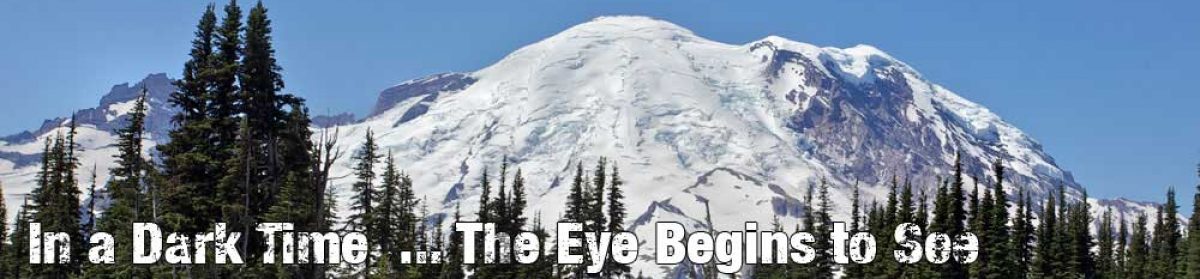
dear sir: your photos bring me a lot of enjoyment, thank you. i am a birder and former photography teacher, and i too am used to ‘straight’ shooting as opposed to digital manipulation. i don’t think any aesthetic choices are ‘forbidden’ – but i do think it’s important to ask oneself why one is taking the photograph. for me, i regard light as a semi-mystical gift, and faithfully recording its effects is my priority. some bird photographers feel that a color-correct full view in focus is their goal. one thing to ponder – is adding someone else’s sky to your shot forwarding the goal of recording your experience? the only thing an artist truly has is their own view!
The photos are beautiful, as is the colorful cloud sky. The two seem to compete a little bit in their colors and impact, but that image is still my favorite! Such wonderful photos.